Guidelines of Presentation
For Oral Presenters:
1. Presentation Length:
- All presentation must be scheduled for 20 minutes, which includes 5 minutes of Q & A.
- Please keep to the time limit. Chairperson may force you to finish the presentation if you do not follow the instruction.
2. Presentation Data:
Please note the following points when preparing your presentation material (ppt file).
- Computers at the venue will be installed with Windows 7.
- Microsoft Office 2013 (PowerPoint 2013) will be installed on the computers.
- Please use standard fonts which are initially equipped with OS, such as Times New Roman, Century, Century Gothic, and Arial, to avoid broken layout of your presentation data.
- We recommend you to save your material in PDF format separately from your ppt file to avoid layout and encoding problems.
- Link to any online/offline resource should be executed under individual responsibility.
- Each room has only one screen.
- Bring your presentation material saved in a USB flash drive (please make sure to run virus check before bringing the data) which is readable on Windows 2013 or its convertibles. Your file must be copied to a PC in the venue. Do not operate the presentation file via the USB drive.
- If you are to use your Mac computer for your presentation, it is your responsibility to bring a VGA adapter (15-pin).
- Name your file as “Presentation Number_Presenter’sLastName.ppt”. Ex) A1-1-1_Smith.ppt
- Do not include any violent and/or sexual materials. If these cases are recognized, your presentations will be forced to end immediately.
- Copy right and image right must be protected.
- It is highly recommended to send your final presentation data to Secretariat, so Secretariat will have your data ready for the presentation.
Please attach your final presentation data and e-mail to: icaec2014@prime-pco.com by November 17.
Still, please bring the presentation material saved in a USB flash drive.
3. Data Registration and Presentation Instruction:
Please note the following points regarding data registration.
- Finish data registration any time before your presentation the operation desk in the room you will be presenting.
- You are responsible for checking your data on PCs in the room you will be presenting.
In the presentation room, please follow the directions below. - Be at the room before the session begins. Your presentation might be skipped when the chairperson cannot confirm your attendance.
- When speaking, use the mouse and/or the keyboard to forward pages of your presentation file.
- Follow the session chair’s instruction.
For Poster Session Presenters:
1. Style
- Stand in front of your poster before your session starts.
- You may bring in the sample of the experiment or any material related to your research. However, things which are bulky, require power sources, or are intended for commercial purposes are not accepted.
2. Schedule
- Mount your poster up during assigned time. You are also responsible for removing your poster during the assigned date and time.
| Date & Time | ||
| Mounting Hours | 8:30 ~, Nov.24, 2014 | |
| Presentation Time | (odd number) | Nov.24, 2014 * |
| (even number) | Nov.25, 2014 * | |
| Removal Hours | ~16:30, Nov.25, 2014 | |
* Please check the conference website from time to time for the updated schedule.
3. Preparation
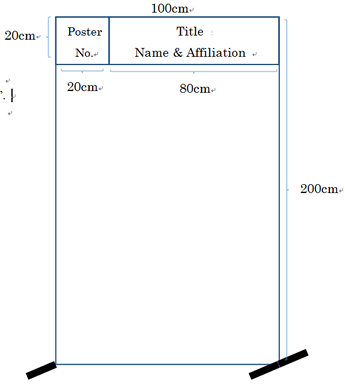 Secretariat will provide:
Secretariat will provide:
- Poster number
- Push pins
- Poster presenters should prepare:
- 20 cm x 80 cm note with "title",
"presenter’s name", and "affiliation".
- 20 cm x 80 cm note with "title",
- Copy right and image right must be
protected.

